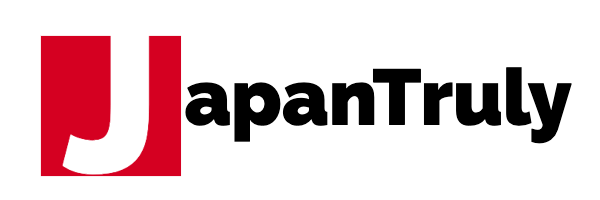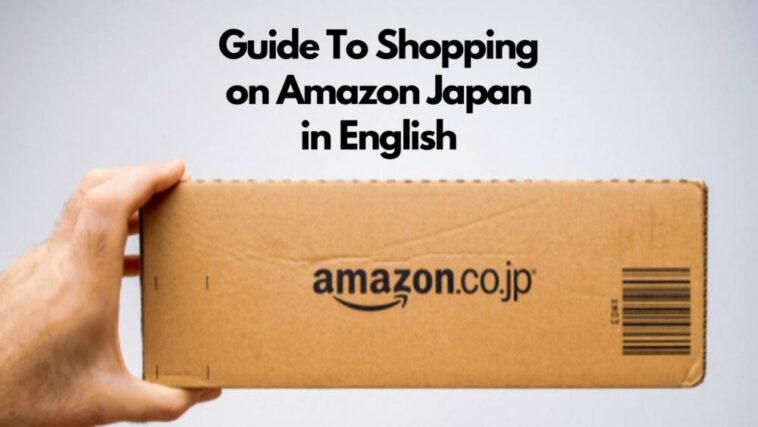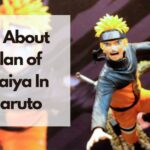Learn how to use Amazon Japan in English. Here’s a full guide on how to change the language settings on Amazon Japan to English.
Amazon Japan, a subsidiary of the global e-commerce giant Amazon, has emerged as a prominent online marketplace in Japan, offering a vast selection of products across various categories.
While the platform’s primary language is Japanese, it also caters to international customers by providing English support, making it accessible to a broader audience.
This comprehensive guide will delve into the intricacies of using Amazon Japan in English, empowering non-Japanese speakers to navigate the platform with ease and make informed purchase decisions.
Page Contents
How To Use Amazon Japan In English?

There are two ways you can change the language on Amazon Japan to English:
- Option 1: Using the flag icon: Locate the flag icon in the top right corner of the page. Click on the flag icon and select “English” from the language dropdown menu.
- Option 2: Using the language dropdown menu at the bottom of the page: Scroll down to the bottom of any page on the Amazon Japan website. In the footer section, you will find a language dropdown menu. Click on the dropdown menu and select “English” from the available options.
How To Change the Language And Currency Settings on Amazon Japan
The default Amazon Japan page when you first visit it is in Japanese. This is because the language setting has automatically been set depending on the location.
Fortunately, it is extremely easy to change the navigation account settings into Japanese. However, this does not change or translate the product descriptions and reviews. You will have to do those individually.
To change the language settings on Amazon Japan, you have two options.
- The first option is to go to the flag icon on top of the website.
- The second option is to scroll down to the bottom of the page and find the language and country settings.
In both of these options, you get the option to change the language from Japanese to English in the language menu. There are also certain pages or services that allow you to toggle currencies.
This is an option that lets your credit card be charged either in Japanese Yen or your home currency. This is extremely helpful if you have a Credit Card that has high foreign transaction fees.
Here are the steps that you can follow:
- Go to Your Account.
- Under Settings, click on Change Language Settings.
- On the language settings page, click on the radio button 日本語 , English, or 简体中文, then save your changes.
When you are logged into the website with the language you have selected, it becomes the default language for your browsing and shopping experience. You will also be able to receive communications from Amazon Japan in your preferred language.
However, as mentioned before, there are certain features for messaging that may not be available in English.
Certain products may also not have the language switching functions for multilingual users manuals. If you would like to confirm any detail about the product, you can directly contact the manufacturer.
How to Search for Products on Amazon Japan in English?
Amazon Japan’s search bar offers a comprehensive search experience, enabling users to find specific products or browse general categories.
- Enter Keywords: Type relevant keywords into the search bar, such as product names, brands, or categories. For example, searching for “electronics” will display a wide range of electronic products.
- Refine Search Results: Utilize advanced search options to narrow down results, such as filtering by price range, product category, customer ratings, and availability options.
Use the Google Translate To Translate Amazon Japan Product Names From Japanese To English
Google Translate has its own limitations so this option is more of a hit-or-miss method. However, it is definitely worth trying. If you are trying to look for a product or a brand name, you can always try translating the name using the Google Translate option.
Search by the Product Number on Amazon Japan
If the product that you are looking for is listed on your home country’s Amazon site, you will easily be able to search the same on Amazon Japan using the product number. This method occasionally works, however, it is also possible that you may not be able to find the product since many sellers change the product number based on the country. This is again a hit-and-miss method that may or may not work.
Browsing Product Categories on Amazon Japan in English
Amazon Japan organizes its products into a well-structured hierarchy of categories, making it easy to navigate and discover desired items.
- Main Categories: Explore the main product categories listed at the top of the homepage, such as Electronics, Home & Kitchen, Books, and Fashion. Clicking on a main category will lead you to a subpage with further options.
- Subcategories: Within each main category, delve into subcategories to refine your search. For instance, under the ‘Electronics’ category, you can find subcategories like ‘Televisions & Home Theater,’ ‘Computers & Accessories,’ and ‘Cameras & Photography.’
Understanding Amazon Japan Product Listings and Details in English
Product listings on Amazon Japan provide detailed information about the items, enabling informed purchase decisions.
- Product Information
Each product listing includes product images, titles, descriptions, specifications, and customer reviews.
- Product Images: High-quality product images allow you to visualize the item and its features.
- Product Titles: Clear and concise product titles provide an overview of the item.
- Product Descriptions: Detailed product descriptions provide in-depth information about the product’s features, specifications, and usage.
- Product Specifications: Technical specifications, such as dimensions, weight, and compatibility, are listed for applicable products.
- Pricing and Shipping
Pricing information is clearly displayed, including taxes and shipping costs. International shipping options are available for various countries.
- Pricing: Product prices are shown in Japanese yen (JPY), along with an estimated conversion to your local currency.
- Taxes: Applicable taxes, such as Japan’s consumption tax (shohizei), are included in the product price.
- Shipping Costs: Shipping costs vary depending on the product, shipping destination, and chosen shipping method. Amazon Japan offers standard and expedited shipping options.
- Customer Reviews and Ratings
Customer reviews and ratings provide valuable insights into product quality, performance, and overall satisfaction.
- Customer Ratings: Overall product ratings are displayed on a five-star scale, representing the average customer evaluation.
- Customer Reviews: Read customer reviews to gain insights into the product’s strengths and weaknesses, as well as real-world experiences from other buyers.
Placing Orders and Making Payments on Amazon Japan in English
Purchasing items on Amazon Japan is a streamlined and secure process, even for international customers.
1. Creating an Amazon Japan Account
To create an Amazon Japan account, follow these steps:
- Go to the Amazon Japan homepage and click on the ‘Sign In’ button in the top right corner.
- Select ‘Create Your Amazon Account.’
- Enter your email address, password, and desired account details.
- Verify your email address by clicking on the link sent to your inbox.
2. Adding Items to Cart and Checking Out
To add items to your cart and proceed to checkout:
- Find the desired product and click on the ‘Add to Cart’ button.
- Review your cart items and click on the ‘Proceed to Checkout’ button.
- Select your preferred shipping address and shipping method.
- Enter your payment information, including your international credit card details.
- Review your order details and click on the ‘Place Your Order’ button.
3. Order Tracking and Customer Support
To track your order status and manage your account details:
- Sign in to your Amazon Japan account.
- Click on the ‘Your Orders’ tab.
- Select the order you want to track.
- You will see the current status of your order, including estimated delivery dates and tracking information.
- For any order-related inquiries or assistance, contact Amazon Japan’s customer support team through the ‘Contact Us’ page or by phone.
Also Read