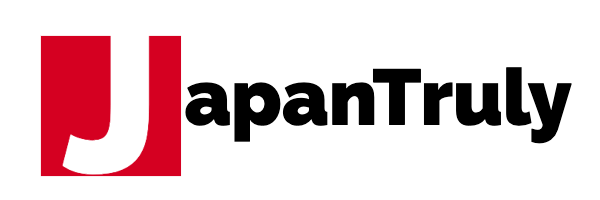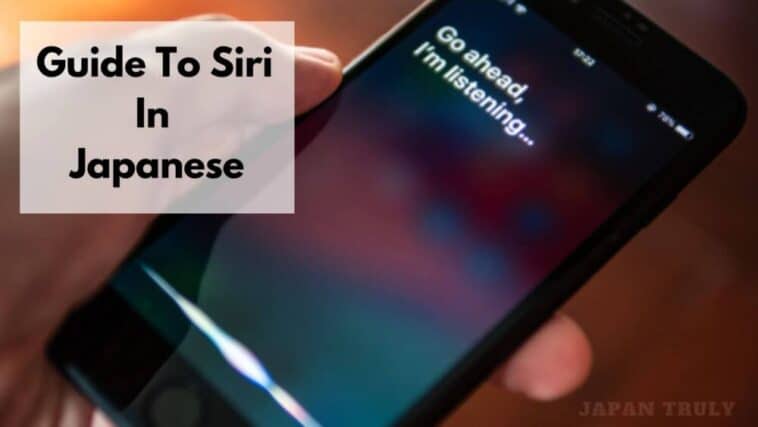Wanna know how to use Siri in Japanese? Well, check out our detailed guide to effortlessly using Siri in Japanese below!
Unleash the full potential of your Japanese Siri! This guide unlocks a world of commands, from making calls to navigating Tokyo.
Learn to set alarms, control music, and even practice your pronunciation – all in Japanese!
Page Contents
Guide To Using SIRI In Japanese
Basic Japanese Siri Commands
Here are some basic Japanese Siri commands you can start with:

Basic Tasks:
- Hey Siri (Hey Siri): Wake up Siri
- どなたですか (どなたですか)? (Donata desu ka?): Who are you?
- ありがとう (ありがとう) (Arigatou): Thank you
Making Calls and Sending Messages:
- 田中さんに電話をかけてください (たなかさんにでんわをかけてください) (Tanaka-san ni denwa o kakete kudasai): Call Tanaka-san
- 鈴木さんにメッセージを送ってください (すずきさんにメッセージをおくってください) (Suzuki-san ni message o okutte kudasai): Send a message to Suzuki-san
Setting Reminders and Alarms:
- 30分にタイマーを設定してください (さんじっぷんにタイマーをせっていしてください) (Sanjyuppun ni taimā o seitei shite kudasai): Set a timer for 30 minutes
- 7時にアラームを設定してください (しちじにアラームをせっていしてください) (Shichiji ni alarumu o seitei shite kudasai): Set an alarm for 7 am
Navigation and Maps:
- 近くのコンビニを教えてください (ちかくのコンビニをおしえてください) (Chikaku no konbini o oshiete kudasai): Find a convenience store nearby
- 渋谷駅に行きたいです (しぶやえきに行きたいです) (Shibuya eki ni ikitai desu): I want to go to Shibuya Station
Weather:
- 明日の天気を教えてください (あしたのてん気ををおしえてください) (Ashita no tenki o oshiete kudasai): Tell me the weather for tomorrow
Playing Music
- ジャズをかけてください (ジャズをかけてください) (Jazu o kakete kudasai): Play jazz music
- ピアノ曲をかけてください (ピアノきょくをかけてください) (Piano kyoku o kakete kudasai): Play piano music
This is just a small sample of what Siri can do in Japanese. You can find more information and a more comprehensive list of commands by searching online or referring to Apple’s official documentation.
- Related: Best selling Mobile Phones in Japan
How To Change Siri’s Language To Japanese On Apple Devices?
Well, now you want to try using Siri in Japanese on your Apple devices but there are a few steps you need to follow to change Siri’s language on them.
When you buy any Apple device the language settings are in English by default which means Siri will also be in English and respond in English as well. However, you can change Siri’s language to any language you prefer by simply following the steps down below.
How to Change Siri’s Language To Japanese On iPhone, iPod, and iPad devices?
- Step 1 – Go to Settings
- Step 2 – Tap on Siri & Search
- Step 3 – Tap on Language and scroll down to select your preferred language which is Japanese in this case
- Step 4 – Select Japanese to change the language

Now Siri on your iPhone, iPad, or iPod will be able to request and respond in Japanese.
How To Change Siri’s Language To Japanese On MAC devices?
Let’s take a look at how to change Siri’s language on macOS devices.
- Step 1 – Go to Apple Menu
- Step 2 – Click on System Preferences
- Step 3 – Now click on Siri
- Step 4 – Then click on Language to change the language used by Siri
- Step 5 – Scroll down and select Japanese
Once the language has been changed to Japanese on your MAC devices, Siri will request and respond in Japanese.
How To Change Siri’s Language To Japanese On Apple Watch?
Apple watches launched before the Apple Watch Series 3 will only display responses on your watch screen using texts. In addition, Siri uses the same language set on your iPhone on your Apple watch as well.
Therefore, if you’ve already changed Siri’s language to Japanese on your iPhone then Siri’s language on your Apple Watch will also be switched to Japanese automatically.
How To Change Siri’s Language To Japanese On Apple TV?
Siri isn’t programmed to speak and respond on Apple TV yet it can listen to your commands and process them and present the final results on your screen. You can change Siri’s language on your Apple TV by following the steps listed below.
- Step 1 – Go to Settings
- Step 2 – Click on General
- Step 3 – Click on Siri and under Siri click on “Select Language”
- Step 4 – Select Japanese
Since Siri doesn’t speak on Apple TV, the results for your requests will only appear on the screen in Japanese once you’ve changed Siri’s language.
Basic Commands To Use On Siri in Japanese
Now that you’ve changed Siri’s language to Japanese on your Apple devices, It’s time to look at some of the basic and easy commands you can use on Siri by speaking Japanese.
Keep in mind to say “Hey Shiri” which means “Hey Siri” before making any commands to Siri.
- Opening an application – You can open any application you want by commanding Siri to do it. For eg – to say “Open Safari” in Japanese you should say “Safari o hiraku” (サファリを開く). To open any other app make sure to utter the app name first and follow it with “o hiraku”.
- To make a call – To call someone you can tell Siri “Jane ni denwashite” which means “Call Jane” in English. Make sure to utter the person’s name you’re calling before saying “ni denwashite”.
- To check the time – If you want to know the time you can ask Siri by saying “Itsudesuka” (何時ですか) which means “What’s the time?”
- To open maps – If you’re traveling and want to know the routes you can simply say “Chizu o kakunin suru” (地図を確認する) which means “Check the map”.
- To know your location – You can simply know where you’re located by asking Siri “Koko wa dako” (ここはどこ) which means “Where am I?”.
Intermediate and Advanced Commands To Use On Japanese Siri
Siri is also able to perform intermediate and advanced tasks without the requirement of any physical human input. All you have to do is read the magic words articulately and Siri will get it done instantly.
- To read your mail – Woke up from a long night’s sleep and lazy to read your mail? Don’t worry Siri will do it for you. Just say “Meru o yomu” which means “Read mail” in Japanese and Siri will read the subject of the mail, the recipient, and the entire mail itself.
However, if the mail is in English, Siri will read the mail in its original form yet the pronunciation will be different since Siri’s language settings have been altered.
- To set an alarm – Siri can help you set an alarm if you say “6-ji ni okoshite” (6時に起こして) which means “Wake me up at 6”. You can set the alarm at a time you prefer by saying it in Japanese.
- To schedule a meeting – You can set a reminder on your calendar if you want to schedule a meeting or an important event. To do this you have to tell Siri the date and time to schedule the event. For example – You can say “6 Tsuki 6-nichi no gogo 5-ji ni kaigi o sukejūru suru” (6月6日の午後5時に会議をスケジュールする) which means “Schedule a meeting on 6th June at 5 pm”.
- To know your schedule – Not just scheduling an event but Siri can also let you know if you have anything on your schedule. Simply ask “Watashi no yotei wa?” (私の予定は?) which means “What’s on my schedule?”
- Travel with Siri – Siri can help you travel to places you’ve never been before if you just say your destination and you’ll be provided with the short cut routes that are least congested. Just say “Watashi o + place you want to go + ni tsureteitte”.
- To look up something on the Internet – Internet searches are made easy by Siri and if you want to look up something you can say “what you want to search + ni tsuite oshiete”
- Extras And Funny Commands To Use On Siri
Let’s admit it, most of us love to make fun of AI technology and Siri is no exception. When you’re bored or feeling lonely, Siri can be your partner to kill boredom as you can even ask funny questions from Siri and it will try its best to give an ideal response as much as possible.
Below are some funny questions and commands you can use on Siri.
| Extras And Funny Commands To Use On Siri | Pronunciation | English Translation |
| 私を愛していますか? | Watashi o aishiteimasu ka? | Do you love me? |
| 結婚して下さい? | Kekkon shite kudasai? | Will you marry me? |
| 踊れますか? | Odoremasu ka? | Can you dance? |
| 世界はいつ終わるの? | Sekai wa itsu owarimasu ka? | When does the world end? |
| グーグルは好きですか? | Gūguru wa sukidesu ka? | Do you like Google? |
| あなたの好きな食べ物は何ですか? | Anata no sukinatabemono wa nanidesu ka? | What’s your favorite food? |
| あなたにはガールフレンド/ボーイフレンドがいますか? | Anata ni wa gārufurendo/ bōifurendo ga imasu ka? | Do you have a girlfriend/boyfriend? |
You can be more creative with your questions and have a fun time chatting with Siri in Japanese. And when it comes to such questions, Siri has a range of responses that can differ from time to time. In addition, make sure to pronounce the Japanese words correctly to avoid any incorrect input.
Using Siri In Japanese: FAQs
How do I use Siri in Japanese?
You can change Siri’s language on your iPhone,iPod, and iPad but changing the language on Siri’s settings. To do this you must follow the steps shown below:
– Go to Settings
– Tap on Siri & Search
– Tap on Language and scroll down
– Select Japanese to change the language
Can Siri speak Japanese?
Siri can speak multiple languages on all Apple devices. However, when changing Siri’s language to Japanese, the speaker must only speak Japanese and use the correct pronunciations to avoid any miscommunication and Siri would only respond in Japanese as well.
You can change Siri’s language on your iPhone by following these steps:
– Step 1: Go to Settings
– Step 2: Touch on Siri & Search
– Step 3: Tap on Language and keep scrolling until you find the – – – – Step 4: Japanese language option.
– Step 5: Select Japanese to change Siri’s language
Also Read